Savvy online marketers will tell you “the money’s in the list!” but that’s not entirely true. What they should be saying is that the money’s in the quality of the list, rather than the quantity of subscribers. Lists with a few hundred dedicated customers can outperform lists of 10,000 or more generic “freebie seekers” when you focus on building relationships instead of counting sales.
So how do you attract the right kind of people? How do you get interested visitors to become eager subscribers? Keep reading for 10 outstanding list building tips you can’t afford to miss.
1. Make Your Submit Button Interact with the User

We’ve already discussed how red and green can affect perception. And yet, just about every conversion test you’ll see advocates the use of a big, red call to action button. But what if you made the submit button interact with and react to the user’s action?
One marketer did just that, testing a submit button with a red border that changed to green when the mouse was moved over it. His little conversion test resulted in a 40%+ opt in rate. The reasoning behind the color change is that it visually and subconsciously moves the user from “Stop” to “Go”, giving them the initiative to make that click. Learn more about the test and get the code for the button color change here.
2. Make it as Easy as Possible to Enter an Email Address
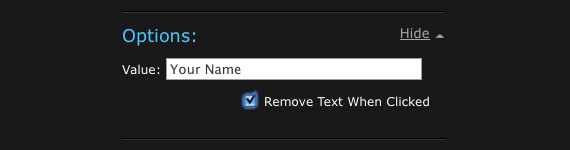
Have you seen those opt-in forms that already come pre-filled with instructions, such as Enter Your Email Address? Make that text disappear the moment someone clicks in that input field. A little extra scripting is all you need. Many times, the text will stay put, and you’ve got a submission that gets rejected by the autoresponder because it reads Enter Your Email Address joe@example.com.
Here’s the script you can use to make your input field text disappear when the user clicks:
3. Encourage People to Forward Your Newsletter

Motivating people to forward an email to a friend can help you reach more subscribers, however it isn’t the same as adding a Tell-a-Friend button to your website, or getting people to share your message via Facebook or Twitter. When persuading people to forward an email on, make sure that they can click a link to compose their message online, since not all email programs let you forward images and attachments. Plus, by allowing them to send their message directly online, you can track how many people have actually spread the word.
4. Minimize Clicks to Subscribe
Most people have their opt-in form placed on the front page of their site – which is great. But what happens when people land on other pages? Make it as easy as possible to subscribe by putting your opt-in form in the sidebar of your site. If you’re using a WordPress blog, both Aweber, GetResponse and many other autoresponder systems have widgets that allow you to simply drag and drop a form into your sidebar.
5. Consider Using QR Codes

QR (stands for Quick Response) Codes are an up-and-coming way to engage the smartphone market online. These barcode-like symbols can be scanned and, if the information in the symbol includes a URL, the web page will open directly on the person’s smart phone.
The interesting thing about QR codes is that they can be distributed almost anywhere, including on business cards, postcards and even more unique methods of advertising like temporary tattoos or stickers. Here’s a detailed article from aWeber that shows you how to get one, plus some great examples of QR codes in use.
6. Get More Out of Your Opt-In Form by Offering a Special Deal to New Subscribers
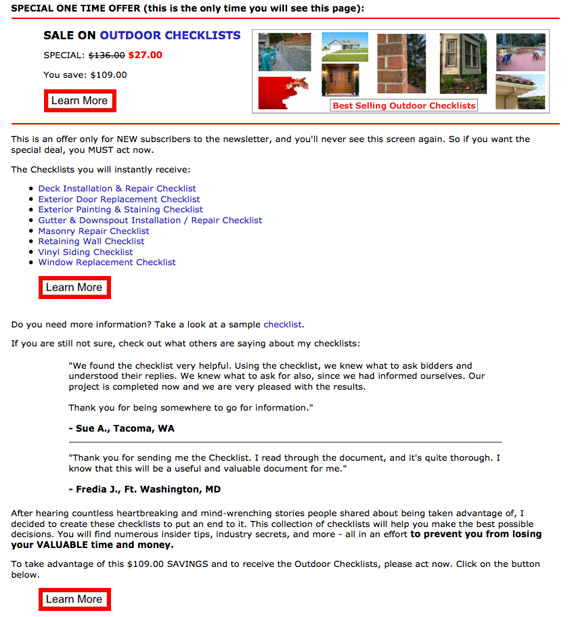
Your opt-in confirmation page is a golden opportunity to present subscribers with an exclusive offer. Most opt-in “thank you pages” simply thank the user for subscribing and give them information on how to confirm their sign up. Construction handyman Tim Carter, of AskTheBuilder.com goes one step further by giving his subscribers an exclusive deal they won’t find anywhere else.
Keep in mind, this isn’t the time to up-sell, rather it’s a chance to introduce new subscribers to something small and beneficial, such as remodeling checklists in Tim’s case. Notice how he also leads them directly to the call-to-action button by giving it a noticeable red border. This one small step could represent a significant increase in profits just by editing your thank you page.
7. Let the User Be In Control of What They Receive (and When they Receive It)
If you’re getting an increase in unsubscribes – it may not be simply because people don’t find your newsletter helpful. It may be that they just can’t keep up with it. With new anti-spam measures and an increased push by email services like Gmail, Hotmail and Yahoo to help you prioritize what’s in your inbox, it’s more crucial than ever to make sure your name is on your users’ “Favorite Senders” or Priority Inbox.Some newsletter owners simply ask “Why are you leaving?” but these days, it’s more of an irritation to a user trying to unsubscribe. Instead, ask the user if they’d like to change the frequency of emails or change the type of messages they get. Allowing them more control over what goes into their inbox helps reinforce your stance as a trusted sender who only wants to send information that’s pertinent to the reader.
8. Invite Subscribers through your Social Networks
Your email newsletter isn’t the only way to connect with subscribers, as one well known company learned. When was the last time you asked your Twitter followers or Facebook friends to subscribe? Now that Facebook has updated its API, you can also post your newsletter directly to your fan page – a great way to give non-subscribers a glimpse into what they could be receiving.9. Craft Your Subject Lines Like Tweets
Usability guru Jakob Nielsen condensed tweet characters for maximum “share-ability”, going through five rounds of changes before settling on one that packed the most punch. How could you apply these same tips to your email subject lines? With more messages piling up our inboxes than ever, short, sweet and to the point gets our user’s attention (and subconsciously, their gratitude) more than ever.10. Maximize Your Preview Pane
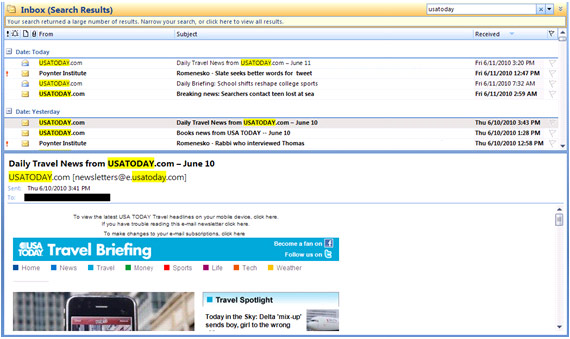
Many popular email programs such as Outlook and Gmail, as well as mobile devices like the iPhone, display the first few lines of an email as a snippet or preview before the rest of the message is downloaded. Each program has a limit on how many characters can be contained in this snippet, but the number of characters isn’t nearly as important as the content. Consider the scenario where the user wanted to forward your newsletter to a friend. What would the friend see in their preview pane?
Comments
Post a Comment